This is an image of me turning off the power.
This is an image of the computer before i plugged in the audio device.
This is an image of me plugging in the audio device.
This is an image of me plugging a camera cable into a computer.
This is an image of me plugging a camera onto the cable.
In this image I have already connected my camera and opened windows explorer and clicked on “My Computer”. Next i will click on “FinePix JX300”, opening the cameras files.
This is an image of me ha
This is another image of me having further opened up the folders within the memory card of the camera.
This is the last folder I had to open to reach the images.
This is the last image I have whereby I have accessed the images on the camera.
It is obvious that the camera is working since I have uploaded these images from my camera to my blog. I also tested the speakers that I connected by playing a YouTube video.





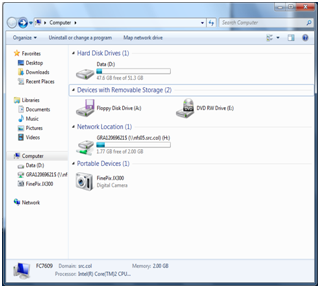
.png)
.png)
.png)
.png)
No comments:
Post a Comment